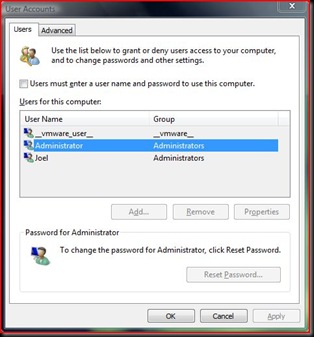Browser Speed Test Updates
It didn't take long before more testing results came in, and this time the testing was done by one of my favorite tech sites: Lifehacker. Basically they ran a more comprehensive set of tests on Safari 4 beta, Chrome, Firefox 3 and Firefox 3.1 Beta 2, IE8, IE7, and Opera 9.6 and the results look interesting. Apple wasn't lying when they said their JavaScript engine was 3x faster than FF 3, but they didn't come out on top. These tests show that Google's Chrome is the speed freak of the pack when it comes to JavaScript. Safari 4 beta did have the fastest CSS scores, but Chrome placed first in two out of the three tests conducted. Keep in mind, Safari 4 is still in beta and as such still has room for more improvement, but it looks promising none the less.
Labels: Apple/iPhone, Chrome, Firefox, IE8, Safari